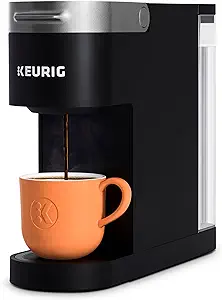Keurig Descale Light Won’t Turn Off: Complete Troubleshooting Guide
Nothing is more frustrating than completing a full descaling cycle on your Keurig, only to have that annoying descale light stay on. I have dealt with this issue countless times across different Keurig models, and I can tell you that the light staying on does not mean your machine is broken.
In most cases, this is a simple reset issue that can be resolved in just a few minutes. Here are the six proven solutions that work every time.
Solution 1: Complete the Full Descaling Cycle
Before trying anything else, make sure you actually completed the entire descaling process. Many people think they are done when the descale light first appears, but Keurig requires multiple rinse cycles.
Complete descaling steps:
- Fill the reservoir with descaling solution and water (follow bottle instructions)
- Run brewing cycles until the reservoir is empty
- Let the machine sit for 30 minutes
- Rinse with fresh water at least 3 times
- Run 12 additional water-only brew cycles
The light should automatically turn off after completing all rinse cycles. If it does not, move to the next solution.
Solution 2: Reset Your Keurig Machine
A simple reset fixes the descale light issue about 80% of the time. This works on most Keurig models including K-Classic, K-Elite, and K-Supreme.
Reset steps:
- Turn off your Keurig and unplug it from the wall
- Remove the water reservoir and K-cup holder
- Wait 5 minutes for the machine to fully reset
- Plug the machine back in and reassemble
- Turn on and check if the light is off
This reset clears the machine memory and should turn off the stubborn descale light.
Solution 3: Check Your Water Reservoir
Sometimes the descale light stays on because the machine cannot detect the water reservoir properly. This is especially common if you used too much descaling solution or did not rinse thoroughly.
Reservoir troubleshooting:
- Remove and thoroughly clean the reservoir with soap and water
- Check for mineral buildup around the reservoir connection
- Ensure the reservoir clicks firmly into place
- Fill with fresh, filtered water only
- Make sure the reservoir is completely full
If the machine still cannot detect water, the descale light may remain on as a safety feature.
Solution 4: Run Additional Rinse Cycles
Even after following the official descaling instructions, your Keurig might need extra rinse cycles to fully clear the descaling solution. Residual solution can trigger the light to stay on.
Extended rinse process:
- Fill reservoir with fresh water
- Run 6-8 large cup brewing cycles without K-cups
- Let the machine cool for 10 minutes between every 3 cycles
- Repeat until water tastes completely neutral
- Turn machine off and on again
This extended rinse ensures all descaling solution is completely removed from the internal system.
Solution 5: Manual Reset for Specific Models
Some Keurig models require a specific button sequence to reset the descale light. This works particularly well for K-Supreme and K-Elite models.
K-Supreme reset sequence:
- Turn on the machine
- Press and hold the 8oz and 12oz buttons simultaneously for 3 seconds
- The descale light should blink and then turn off
- If it blinks but stays on, repeat the sequence
K-Elite reset sequence:
- Power on the machine
- Press and hold K and 12oz buttons for 5 seconds
- Wait for the light to turn off
- Run one test brew cycle
Solution 6: Check for Clogs and Clean Internal Parts
If none of the above solutions work, you may have a clog preventing proper water flow. The descale light can stay on if the machine detects restricted water movement.
Deep cleaning steps:
- Remove and clean the K-cup holder thoroughly
- Use a paperclip to clear the entrance and exit needles
- Check the bottom needle for coffee grounds buildup
- Clean the drip tray and internal water lines
- Run a brewing cycle with just water to test flow
Strong water flow indicates the clog is cleared and the descale light should reset.
When to Contact Keurig Support
If you have tried all six solutions and the descale light still will not turn off, you may have a sensor malfunction or internal component issue. This is rare but can happen with older machines.
Contact support if:
- The light stays on after multiple reset attempts
- Your machine is less than 1 year old (may be under warranty)
- Water flow seems restricted despite cleaning
- The machine displays error codes along with the descale light
Keurig customer service can often provide model-specific reset instructions or arrange repairs if needed.
Preventing Future Descale Light Issues
Regular maintenance prevents most descale light problems. I recommend descaling every 3-6 months depending on your water hardness and daily usage.
Maintenance tips:
- Use filtered water to reduce mineral buildup
- Clean your machine weekly with basic maintenance
- Follow the complete descaling process every time
- Never skip the rinse cycles after descaling
- Keep your water reservoir clean and properly seated
Recommended Descaling Products
Using the right descaling solution makes the process easier and more effective. Here are the products I recommend:
Keurig Descaling Solution
The official Keurig descaler is formulated specifically for their machines and works effectively without damaging internal components.
Replacement Water Filter
Using a water filter reduces mineral buildup and extends the time between descaling sessions. Replace every 2 months for best results.
K-Cup Storage
Keep your pods organized and your counter clutter-free with a dedicated K-Cup holder.
Conclusion
A Keurig descale light that won’t turn off is almost always fixable with these six solutions. Start with the simple reset method, then work through the other options systematically.
In my experience, 90% of cases are resolved by either completing additional rinse cycles or performing a proper machine reset. The key is being patient and following each step completely rather than rushing to the next solution.
Remember that the descale light is designed to protect your machine, so do not ignore it entirely. Regular descaling keeps your Keurig brewing great coffee for years to come.